Edit: I’ve been informed it’s actually a leap year! I’ve changed my challenge from 365 photos to 366 to reflect that.
Today I finally uploaded my first photos to the WordPress.org Photo Directory. 🎉
Last week I was building out my profile on The WP World. While browsing some of the other profiles, I noticed some contributors had a photo section showing their most photos submitted to the directory. It looked really cool and motivated me to finally submit some of the photos I had put aside in a folder called Photos for the WP.org directory sitting on my desktop.
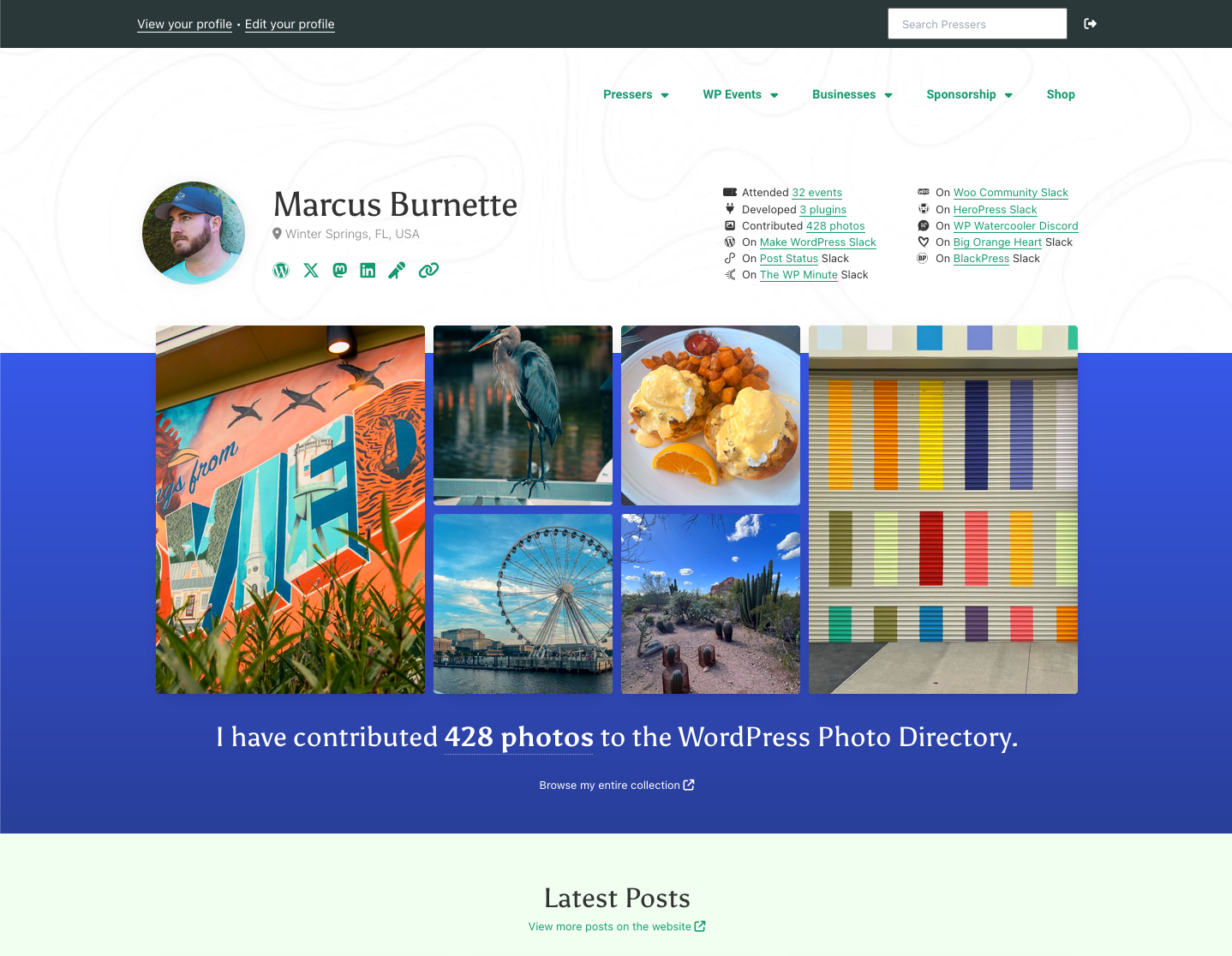
What is the Photo Directory?
If you’re not familiar, the directory is a place to release your photos into the public domain with a CC0 license for the benefit of all. Anyone is free to use the photos anywhere, for any purpose, without the need for any attribution (though giving credit is encouraged).
In addition to the Photo Directory website, the images are made available through the Openverse, a search engine for openly-licensed media (a rebranded version of CC Search now under the umbrella of the WordPress project).
I usually use Unsplash to source images, a service that also previously used CC0 until it changed it’s license in 2017.
For 2024, I’m switching to using the Photo Directory and Openverse exclusively to source images unless I’m unable to find one that fits my specific needs.
Using Photo Directory images on your site
There are several ways built into WordPress already that allow you to use images from the Photo Directory on your site today. Here are a few of them I found.
The block inserter
The easiest way to insert images from the Openverse into your content is through the block inserter. You can search the entire Openverse for images to use in your post without leaving the editor.
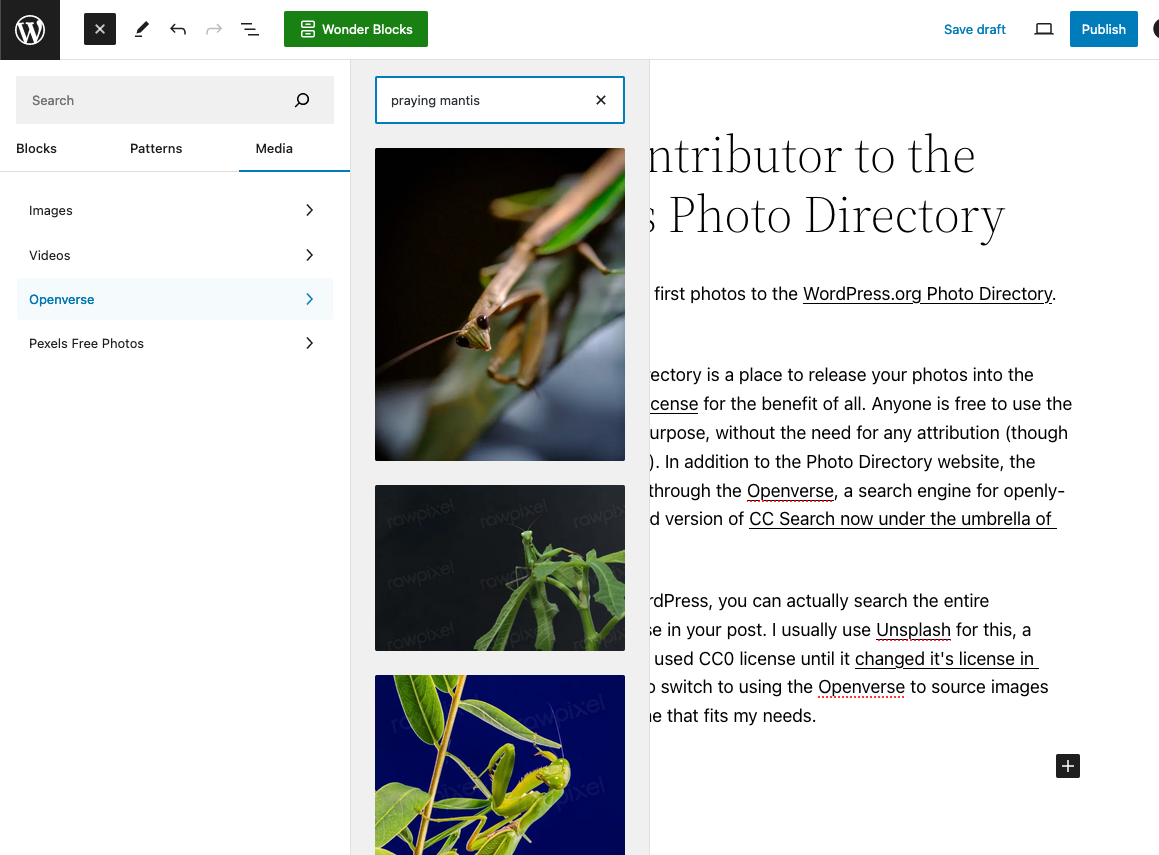
The Openverse has multiple image sources, such as Getty, Flickr, NASA, the Smithsonian, etc.. I do wish that you could control the sources being used when searching for images in WordPress. Maybe a filter that allows you to exclude certain sources would suffice.
Some sources do not have great images and some have have watermarks on their images (I noticed this for rawpixel as an example). It also seems that you are not always able to import the image into your site’s media gallery. I’d like to also exclude sources that prevent that and mark others as preferred. The Openverse site does have the ability to filter by source, so I think it just hasn’t been explored within the editor’s UI yet.
One thing I really like is that attribution gets imported with each image by default. When it doesn’t take away from my content, I am totally fine with including attribution. I think it’s a fun way to let people know that their images are having a useful existence out in the public domain.
Here’s an example of how a photo in the WordPress.org Photo Directory is inserted into the editor by default. Below is a photo added by friend and fellow contributor Michelle Frechette. Michelle is a member of the Make Photo team. If you regularly submit photos to the directory, there’s a good chance she is reviewing some of your submissions!

oEmbeds
I was pleased to see that oEmbeds work for each image. But while it’s neat, I don’t know that I will display images from the directory using this format. It’s too plain with too much white space. I wish that the author’s name and attribution details were included. Some additional metadata like published date, colors, and category may be nice as well.
Unfortunately, there’s no oEmbed for author archives. Knowing how oEmbeds work (they’re cached in post meta when inserting them into a post), supporting this would be difficult. Contributor locations, names, photos submitted all can change, so new information wouldn’t be displayed after its cached. But it would be cool to have a sort of Photo Directory business card to display on my site.
Overcoming fear and hesitation
As someone that has done a fair amount of photography throughout my life, I’ll admit that releasing a photo into the wild that I spent my time and creative energy on creating was scary. No expectation of a thank you or acknowledgement that I was responsible for the photo is something I’m still getting used to.
I look forward to getting pingbacks and alerts from Google when I receive attribution for my image somewhere. One of my favorite things about the Internet and WordPress is how it empowers so many people to unlock their voice and creativity. I am excited to see how my photos are used in the wild. Maybe one day I’ll stumble on one completely by coincidence!
There are some photos that I likely will never consider publishing to the directory because I may choose to sell them or print them for myself in the future.
But if we’re all being honest with ourselves, 99%+ of all the photos we take just end up being digital junk we hoard, never knowing life outside our camera roll or iCloud accounts.
One person’s junk is another’s treasure, but only if they have the ability to find it. So let’s submit the best of that digital junk to the public domain so others can find their treasure.
My 2024 Photo Directory Challenge
My challenge to myself for 2024 is to have at least 366 photos approved and listed in the Photo Directory. I may not submit one every day, but I hope to have met that milestone when the clock strikes midnight on January 1, 2025. I’m already slightly behind with it being January 10th, but I should be able to catch up easily.
I do have some rules and guidelines for myself:
- Submit photos at least once a week. The submission form only allows you to have 5 images awaiting moderation at a time. If I aim for once a week and submit twice a week when I have extra time, I should meet my goal without getting frustrated that I can’t bulk submit. The photo moderators are all volunteers. Please be patient. They will get to your photos, I promise.
- Each photo needs to have a different context and composition. No submitting 5 photos of the same landmark or 3 photos of the same kind of flower. I hope that this will help me choose my favorite photo from locations and situations, ensuring quality instead of quantity.
- When possible and appropriate, thank someone for using one of my photos. Maybe I’ll learn something new from the posts and pages using my liberated creative work.
Of course I reserve the right to change these rules if necessary. And I’m sure there may be a few instances where I have two photos of the same thing but with completely different composition that I want to upload.
First submissions
Below are my first 5 submissions to the Photo Directory. 4 were approved and one was rejected. The photo of the Zakim Bridge has a person hiding in the bottom corner and one of the guidelines is that faces cannot be visible. Michelle has a sharp eye because I completely missed the person and I was there in person! I do plan to blur the face and resubmit, which is allowed and encouraged.
I even found and reported a bug in the directory while admiring my work on the landing page (most recent submissions are displayed first).





Join me?
If you love taking photos and the open web, then how about you join me in my challenge? What do you say?
If you’re curious about learning more, here are some helpful links:
Once you read through those pages and have photos to submit, head on over to the submission page. Don’t forget to share that you’re joining me with a link to your author archive page in the comments below!
This blog is part 4 of my gift for Matt’s Mullenweg’s 40th birthday following his request that more people blog. If you missed them, here’s part 1, part 2, and part 3!
Featured image: “Stunning Himalayan scenery” by Anis/ CC0 1.0

9 responses to “I’m the newest contributor to the WordPress Photo Directory”
I love this! But is now a good time to tell you it’s a leap year? Throw in one more and do 366!
PS, your photos are stunning!
Thanks, Michelle!
Challenge cancelled! (kidding)
I’ve updated the post to reflect 366 instead! It will be substantially harder now, but I think I can still do it.
I believe in you!
As mentioned on X, for every photo Jonny has approved to the photo library, I’ll match it with one of my own! Let the games begin!
So cool! I’ll add some too. We gotta fix your comments area.
Agreed! It’s definitely on my list.
I’ve been experimenting with some IndieWeb services like Webmentions and the Friends plugin (which allows you to also activate ActivityPub). They make the comment section pretty chaotic. I shared a bit more detail around this in a post earlier this week if you’re interested!
Once I figure out what works for me I’ll clean it up and will be switching to Twenty Twenty-Four at the same time.
[…] few days ago, Jon announced that he would be uploading a photo to the open source WordPress Photo Directory every day for the […]
[…] I’m the newest contributor to the WordPress Photo Directory […]
Mentions